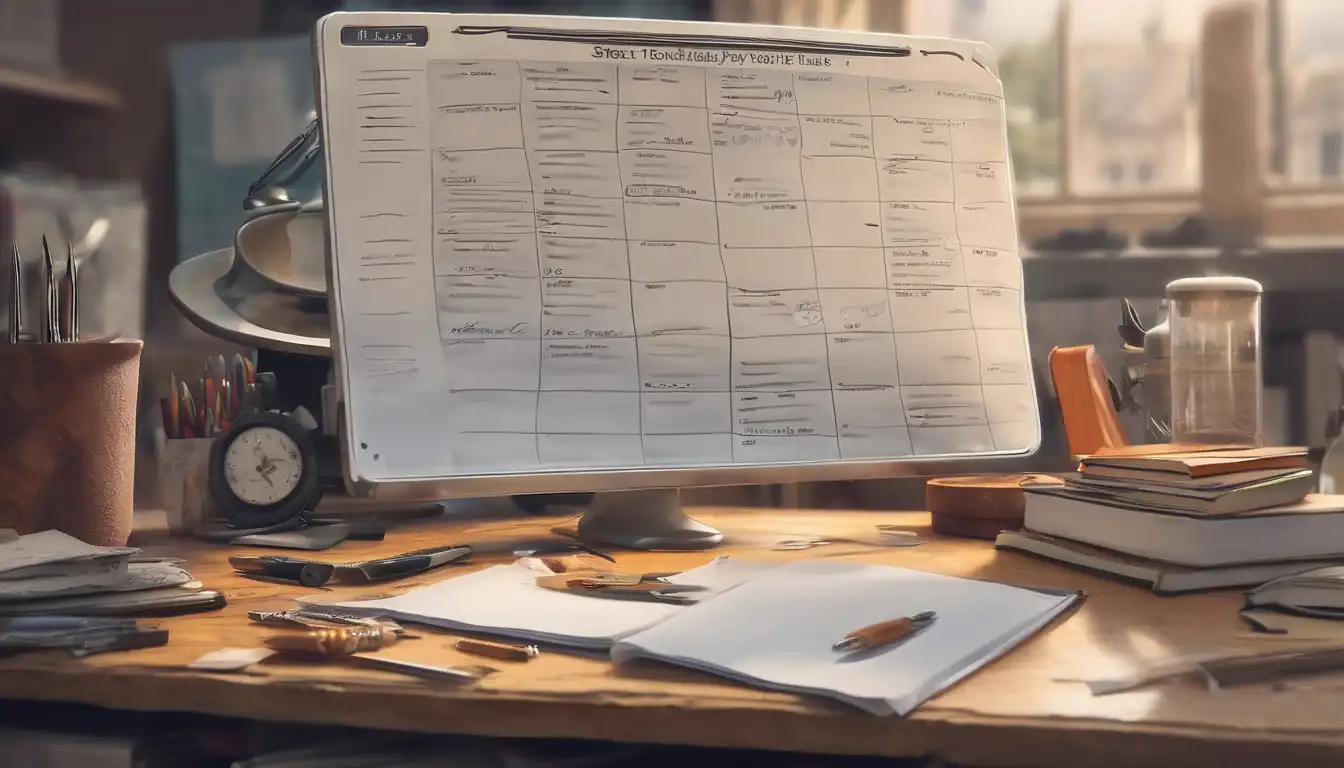Transform Your Daily Schedule with These Essential Productivity Tools
In today's fast-paced world, managing your daily schedule effectively has become more crucial than ever. Whether you're a busy professional, student, or entrepreneur, having the right tools to streamline your routine can make the difference between chaos and control. This comprehensive guide explores the best tools available to help you optimize your time management and boost your overall productivity.
Why You Need Schedule Optimization Tools
Before diving into specific tools, it's important to understand why schedule optimization matters. Research shows that effective time management can increase productivity by up to 25%. The right tools help you eliminate time-wasting activities, reduce decision fatigue, and create more space for meaningful work. By implementing these solutions, you'll experience reduced stress levels and improved work-life balance.
Calendar Management Solutions
Your calendar is the foundation of your daily schedule. Modern calendar tools go beyond basic scheduling to offer intelligent features that transform how you manage your time.
Google Calendar
Google Calendar remains a top choice for individuals and teams alike. Its seamless integration with other Google Workspace apps makes it incredibly versatile. The smart scheduling features, including time insights and suggested meeting times, help optimize your day automatically. The mobile app ensures you stay organized on the go, while the sharing capabilities make team coordination effortless.
Microsoft Outlook Calendar
For those embedded in the Microsoft ecosystem, Outlook Calendar offers powerful enterprise-grade features. The Focus Time scheduling, meeting insights, and integration with Microsoft Teams make it ideal for corporate environments. Its AI-powered suggestions help you find optimal meeting times while protecting your deep work periods.
Task Management Platforms
Effective task management is essential for translating your schedule into actionable items. These platforms help you break down projects and maintain momentum throughout your day.
Todoist
Todoist stands out for its simplicity and power. The natural language input allows you to quickly add tasks with due dates and priorities. The productivity visualization features help you track your progress, while the project templates save time on recurring workflows. Its cross-platform availability ensures you can manage tasks from any device.
Asana
Asana excels in team collaboration and project tracking. The timeline view, custom fields, and automation rules make complex project management manageable. For individual use, Asana's task dependencies and progress tracking help maintain momentum on personal projects. The integration with numerous other apps creates a centralized workflow hub.
Time Tracking and Analysis Tools
Understanding how you actually spend your time is the first step toward optimization. These tools provide valuable insights into your daily patterns.
RescueTime
RescueTime automatically tracks your computer usage and provides detailed reports on your productivity patterns. The focus time feature helps block distractions, while the goal setting keeps you accountable. The weekly reports highlight time drains and help you make data-driven decisions about your schedule.
Toggl Track
Toggl Track offers manual time tracking with powerful reporting capabilities. The one-click timer makes it easy to track different activities, while the detailed reports help identify productivity patterns. The project and client tracking features make it ideal for freelancers and consultants who need to bill accurately.
Note-Taking and Information Management
Keeping your thoughts and information organized is crucial for maintaining an efficient schedule. These tools help you capture and retrieve information quickly.
Evernote
Evernote remains a powerhouse for note organization. The web clipper, document scanning, and powerful search capabilities make information retrieval instantaneous. The notebook organization system and tags help maintain structure, while the templates save time on recurring note types.
Notion
Notion's all-in-one workspace approach makes it incredibly versatile. You can create custom databases, project trackers, and knowledge bases within a single platform. The template gallery provides quick starts for various use cases, from meeting notes to project planning.
Automation Tools to Save Time
Automation eliminates repetitive tasks from your schedule, freeing up mental energy for more important work.
Zapier
Zapier connects your different apps and automates workflows between them. From automatically saving email attachments to cloud storage to creating calendar events from form submissions, Zapier can handle countless routine tasks. The multi-step zaps can create complex workflows that significantly reduce manual work.
IFTTT
IFTTT (If This Then That) offers simpler automation for personal use. The applets can automate social media posting, smart home controls, and personal organization tasks. The user-friendly interface makes automation accessible to non-technical users.
Focus and Distraction Management
Protecting your focus time is essential for maintaining productivity. These tools help minimize distractions and maintain concentration.
Forest
Forest uses gamification to encourage focused work sessions. Planting a virtual tree that grows during your focus period provides visual motivation to avoid distractions. The app also partners with real tree-planting organizations, adding an environmental incentive to your productivity.
Freedom
Freedom blocks distracting websites and apps across all your devices. The scheduled blocking sessions help you establish consistent focus habits, while the lock mode prevents temptation to override the blocks. The sync across devices ensures comprehensive distraction protection.
Implementing Your Tool Stack
Choosing the right tools is only half the battle. Successful implementation requires a strategic approach. Start by identifying your biggest time management challenges, then select 2-3 tools that address these specific pain points. Implement them gradually, allowing time to learn each tool thoroughly before adding another. Remember that consistency is more important than having every possible feature.
Creating Your Personalized System
The most effective schedule management system is one tailored to your specific needs and working style. Combine tools from different categories to create a comprehensive solution. For example, you might use Google Calendar for scheduling, Todoist for task management, and RescueTime for tracking. The key is to ensure your tools work together seamlessly rather than creating additional complexity.
Measuring and Adjusting Your Approach
Regularly review your tool usage and schedule effectiveness. Most productivity tools offer analytics that can help you identify patterns and improvement opportunities. Set aside time each month to assess what's working and what needs adjustment. Remember that your needs may change over time, so remain flexible in your approach.
Conclusion: Building Sustainable Productivity
Streamlining your daily schedule is an ongoing process rather than a one-time setup. The tools discussed in this article provide a strong foundation, but your commitment to using them consistently will determine your success. Start with one or two tools that address your most pressing challenges, then gradually expand your toolkit as needed. With the right combination of technology and habits, you can transform your daily schedule from a source of stress to a powerful productivity engine.
Remember that the goal isn't to pack more into your day, but to create space for what truly matters. By leveraging these tools effectively, you'll not only improve your productivity but also enhance your overall quality of life. The journey to better time management begins with a single step – choose one tool from this list and start optimizing your schedule today.